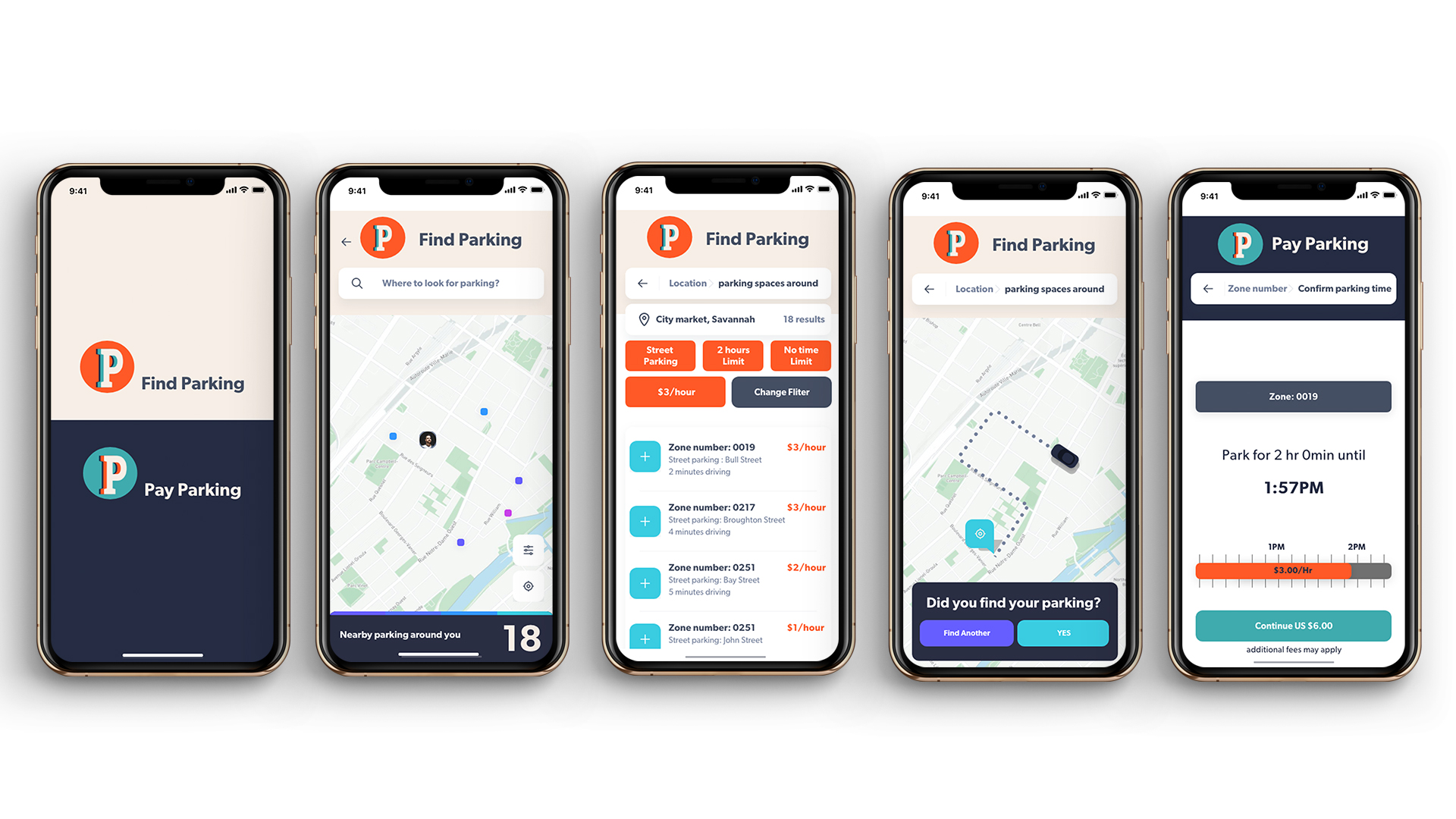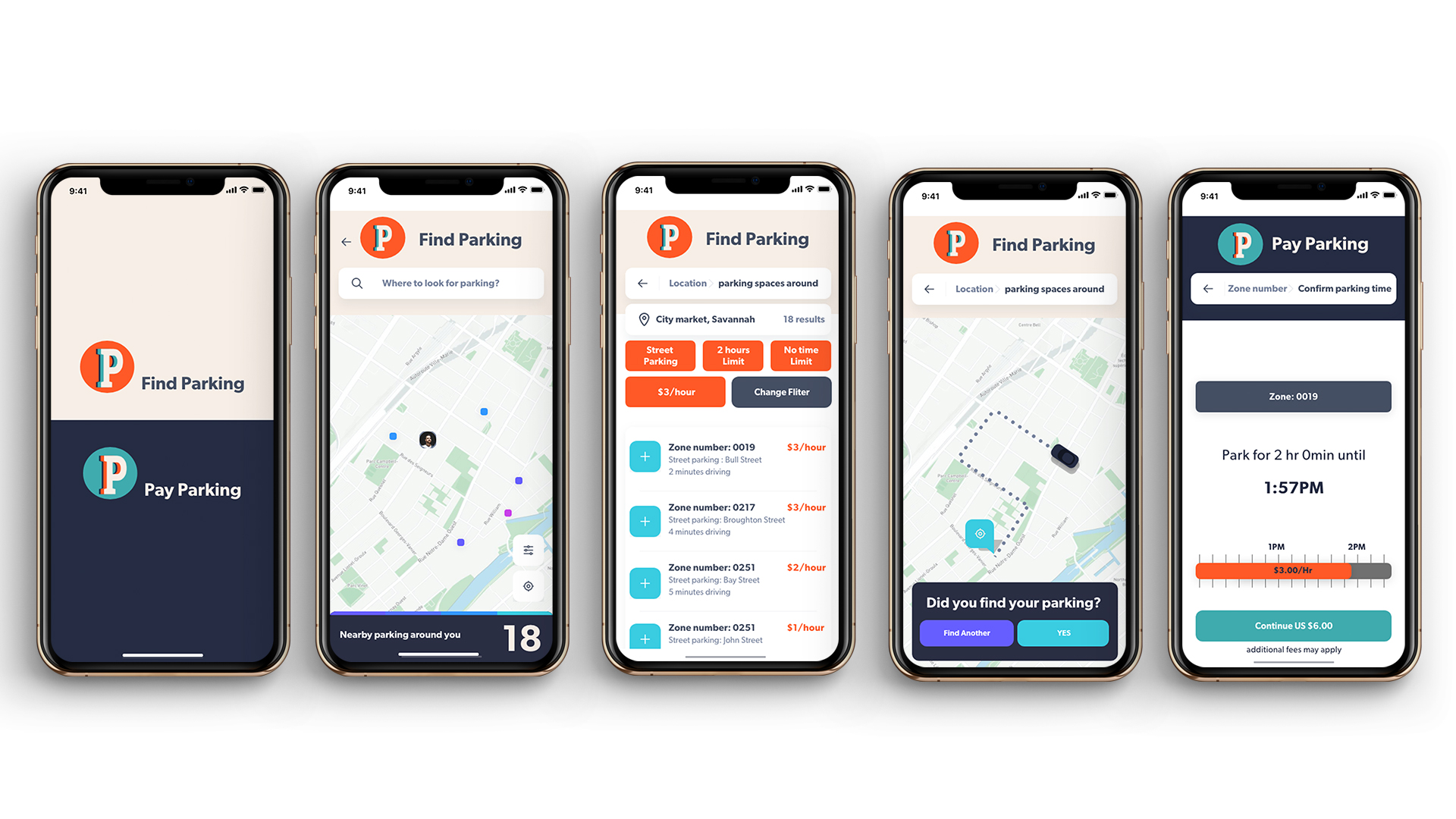The Existing App of ParkSavannah
The existing ParkSavannah app has a script font as its logo, using green and purple as primary colors. It is minimum and basic. It is almost rare for a logo that has script font in graphic design, and it is showing nowhere except the home page.
Problem Statement
How might we help residents in Savannah find a parking lot in the downtown area without driving rounds?
About Users
The number of people traveling in the car keeps on rising. Though each person has a distinct destination, their predicament is alike, which is parking the car. Every day 300,000 people are finding difficulty getting parking slots on time. Ideally, everyone who is looking for parking in Savannah will use this app. But firstly, the residents of this city are more likely to frequently use ParkSavannah in their daily life.
Discovery & Research
Research Goal
Through user surveys, we wish to find out the typical frustration that current users have. Also, we want to understand users’ expectations when they use this parking app on their phone.
Research questions asked to users
1. Have you ever had any experience of parking in downtown Savannah, GA?
2. How often do you park downtown?
3. What time of the day do you always need to find parking?
4. What are the reasons for you to park downtown?
5. Did you feel frustrated while you were looking for parking?
6. How long, on average, do you always spend on finding a parking lot?
7. Do you always choose street parking or parking buildings?
8. Would you choose the parking based on the price or the distance?
9. Did you ever use the ParkSavannah application?
10. Do you like the ParkSavannah app? If not, is there any reason?
11. If there is an app to help you navigate empty parking spaces around you, what features do you think are essential in this app?
Some key findings
- 66.7% of participants feel frustrated while looking for parking, 33.3% of them maybe think frustrated
- Participants usually take 10 to 30 minutes to find a parking spot
- 66.7% of participants park on the street
- Users want an app can tell them where to park and monitor it through their phone
The Tasks
After brainstorming, there are some main ideas came up:
1. Filter parking information
Most of the time, a user would know the parking information after parking the car. What if the user has a budget? What is the limitation time of this parking spot? Or what if the parking spot they found is not close enough to the destination?
Filters would help users find their ideal parking spot one step closer. Also, keep in mind that because the users would always possibly have an emergency, there should always have an “immediate parking” feature.
2. Navigate user to the parking lot
This app would work ideally for users when they are about to leave their home, going to the destination. Therefore, giving information on which street has the parking lot is not enough. Consider the navigation system as an essential feature.
3. Control paying information steam-time
The existing ParkSavannah is doing an excellent job of giving users time left for their parking. The updated app will keep this feature. Moreover, for users like me, who have not such great memories, it would be nice to give you the parking lot’s location.
User Personas

Hannah
33 y/ o Software Tester
“Rush hour finding a street parking is not an easy job, I wish my morning routine could be easier.”
Goals:
- Not always late at work
- Able to balance single mother life and work
- NO extra ticketing from parking

William
63 y/ o Retired Professor
“I don’t have much things I need to do, but I still don’t want to spend all my time in the car.”
Goals:
- Easy to find parking whenever I need it
- Spend less time on useless driving
- enjoy retirement time
Once we identified the opportunity for a new music application and had research to back it up user stories were created to highlight the main features of the product and determine an MVP.
In this part, I chose two different parking apps as competitors. Also, the current ParkSavannah and Waze are two competitors. I put Waze as a competitor because one of the processes is navigating users to their destination parking space. With a competitor by the side, I can better understand design and function.
Scope and Constraints
What will the app be?
- give the price arrange in different areas
- covering most of the parking in Savannah city
- navigate the user to the empty parking lot
- user able to pay parking on the app
- user able to renew payment through the app
- mark the location of the car once it’s parked
What will the constraints be?
- How to make sure the information is accurate?
- How to track the payment information even if there is no payment needed during holidays?
- How will the navigation system in this app work?
- Can the app save users’ daily routines?
Design Process
Analyze the problems, find the solutions:
- The first purpose of this app is to lessen the workflow for people. ParkSavannah could help users find their parking lots within simple and easy steps. Once you open the app, you can easily find the process to follow. The app should not have any limitations on the age of users.
- Hence the app would be divided into two parts: find parking and pay to park; it is made for everyday issues and designed with accessibility.
- The updated of the app interface should consider simple and aesthetic-usability
- This app’s color should be a plain white background, and the icons represent a specific color for each option.
- All the selected details are given in simple sequential screens, assuring that anyone can use the app without tangles.
User Flow
While working on the user flow, I kept three basis through the design:
Process should be simple and easy
Keep paying process as existing app
More focus on designing parking process

Wireframe
Sketching

Digital Wireframe 1.3

Number of participants: 3
Tasks for different participants:
- Participant 1: 15 minutes to find parking during rush hour
- Participant 2: someone has an appointment with a friend on the weekend
- Participant 3: a student try to park before class
User likes:
- The logic of the design is clear, pages are easy to read and understand
- The map clearly tells how to get there
- Two sections of the app helps a lot if you want to achieve different goals
User dislikes:
- Paying process is not much difference with the existing app
- The choices of parking spot does not include the time limits
- Maybe showing all the filter while the results of parking spots
Visual Design
Color Board
Based on some famous sites of Savannah, I created such color board for further design.

Mood Board + Type fonts

Logo Design
ParkSavannah has its logo for the current app. The font of this logo needs an update, and the color needs to update with the app color palette.

Illustration Design
Based on the concept and function of the ParkSavananh app, I created illustrations for the app’s home page. The image will make the app more aesthetically appealing to users.
Prototype
After the first prototype, I did some more visual updates:
1. Spacing between items
2. Logo and titles on each page
3. Homepage design
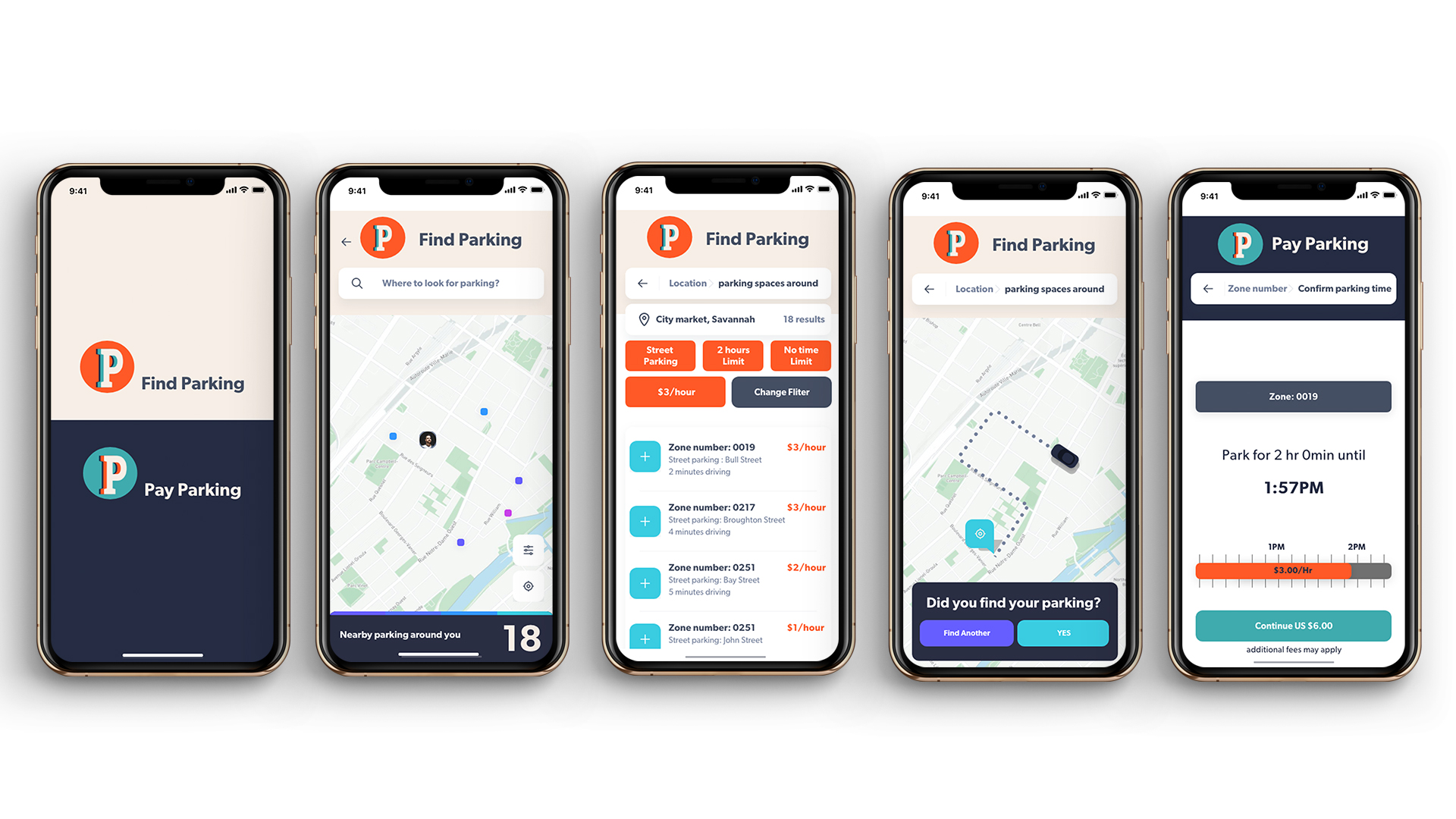
Compare old design and updated design
Outcomes
After the process, there are something that was completed as expected, and there are always more to learn in the future.
Completion:
- Essential features for both find parking and pay to park.
- Visual update of existing app
- Lessen the process of looking for parking on a daily base
Lessons learned:
- Onboarding process
- Personal information management
- Payment information
- History of paying and sessions
- Reservation?